Learn Beautifully – Dama Jue
$147.00 $66.00
»Product Delivery: Within 7 days

 Learn Beautifully Information
Learn Beautifully Information
You’ve got Thrivecart and are ready to create your first course there, but how on earth can you make it look GOOD?!
See how easy it is to create a beautiful home for your courses & digital products with Thrivecart Learn that your students will LOVE!
This training will show you exactly how to create a Thrivecart Learn dashboard and beautifully branded courses that your students will love!
Learn Beautifully is perfect for you if any of the following apply:
- You’re using Thrivecart Learn to host your courses and digital products but really wish you could figure out to make it more attractive, easy-to-navigate, and on-brand
- You care about your students and want them to actually use and finish what they’ve purchase from you and that means improving the student experience
- You struggle with tech sometimes and want something that is simple, easy to follow, and quick to set up. And even better: something that, once you design your ideal course layout, you can duplicate and use again and again
What You’ll Learn In Learn Beautifully?
Layout Ideas for Your Course Dashboard
Thrivecart Learn is super customizable, so I’ll show you how to add key links, how to rearrange your courses, and how to determine which are visible
Must-Haves for Every Lesson Page
There are a few things that I think all lesson pages must have when hosting your courses in Thrivecart. I’ll show you how to add them quickly + easily
Ways to Use Learn+ Advanced Features
Learn how (and why) you might want to use Learn+ features like tagging, sequences, and behaviors. Expect lots of interesting ideas + inspo.
Injecting Code Into Your Lessons
Wanna truly make your courses stand out? There are a lot of ways you can use code (without being techy) to do it!
More courses from the same author: Dama Jue
Be the first to review “Learn Beautifully – Dama Jue” Cancel reply
You must be logged in to post a review.
Purpose: We are committed to providing fast and reliable transportation services to our customers.
Delivery Time: We guarantee immediate or within 1 to 21 days of payment, depending on the course you have purchased.
Shipping Methods: We share orders through Google Drive, so please provide an email address that can access Google Drive.
Ordering Instructions: To place an order, please visit our website and select the desired product. Then, you can proceed with payment using the appropriate payment methods.
Contact: If you need more information or have any questions regarding our shipping policy, please contact us at the email address: [email protected].
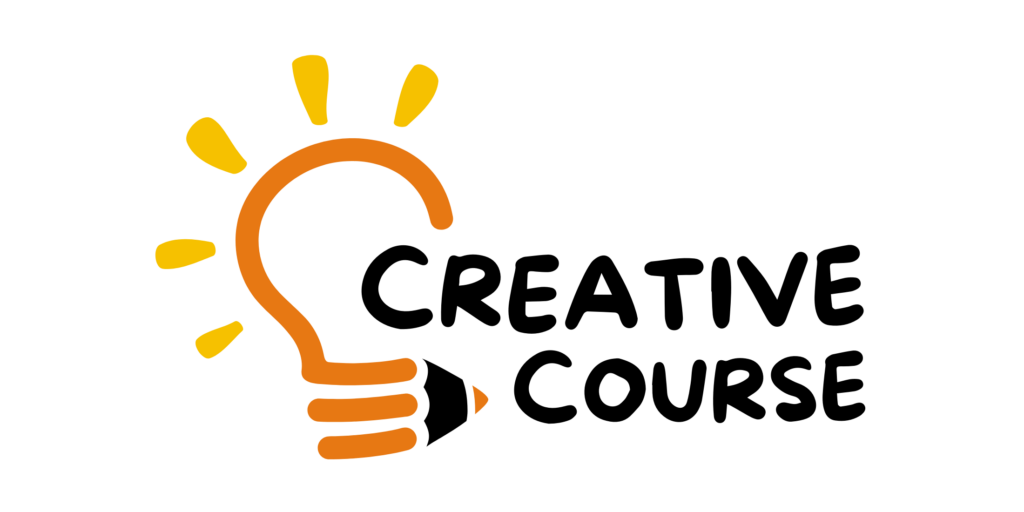
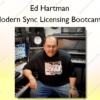


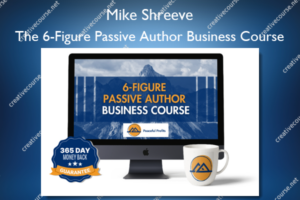
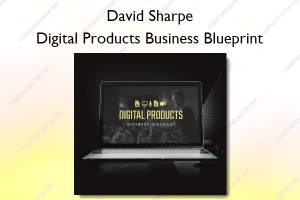


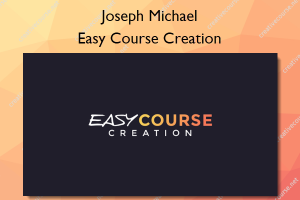

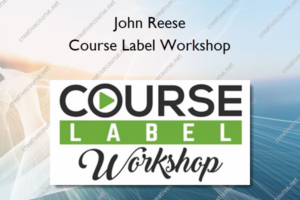


Reviews
There are no reviews yet.